About RPG MAKER UNITE

SCROLL
SCROLL
The Maker series are game development software that dates as far back to the 1990s.
We released multiple engines fitting different developer needs such as RPGs, Visual Novels, Action Games, and so on. While the past Maker titles were standalone software, we believe that with Unity's capabilities and our 30 years of experience in making visually forward engines, we can provide an experience that makes the game development process so much easier!
RPG MAKER UNITE is not a direct successor to RPG MAKER MZ. RPG MAKER UNITE is designed to work on top of Unity and have no direct compatibility with past project files and plugins.
RPG MAKER MZ is still a very viable product and it is recommended that those with projects in progress or liked the traditional UI could consider continuing to use RPG MAKER MZ!
RPG MAKER UNITE is built on top Unity, so developing for mobile and browser platforms has become easier than ever!
Gone are the modal-window based approach and replaced by a more streamlined UI akin to the Unity engine, where most of the information is displayed simultaneously and can be edited in real time to allow for better work efficiency while staying easy to use!
In the past Character Animation patterns were fixed - not in RPG MAKER UNITE! Users can now make much more detailed and varied animations than ever!
With RPG MAKER UNITE, setting proper parameters and finding game balance now becomes a breeze! Simply enter some basic initial parameters, and let the "Auto-Guide" feature compute parameters such as Enemy & Equipment status, and auto-fill for you at the click of a button!
In addition to traditional tilsets, in RPG MAKER UNITE users can use images as maps and set collision, and quickly place "Large Parts" such as buildings and trees onto maps! Map making is now more fun than ever while looking much more beautiful!
Fret not! This time, the default sample game is all yours to edit with! You can use it as the base template of your new game, use it as a reference to practice, or just want to do fun stuff to it - the possibilities are endless!