Armor
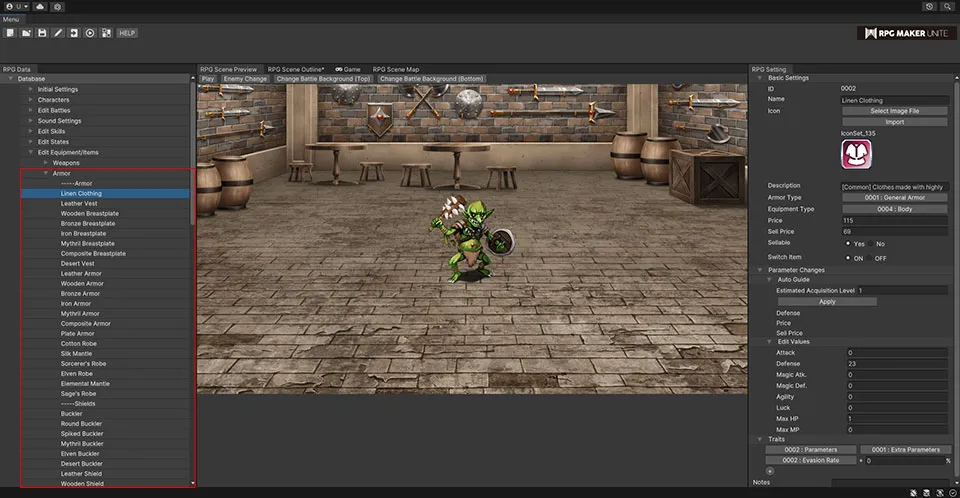
[Adding Armor] From the menu window on the left side of the screen, go to "Database → Edit Equipment/Items" and right-click "Armor" to open the context menu and create a new piece of armor.
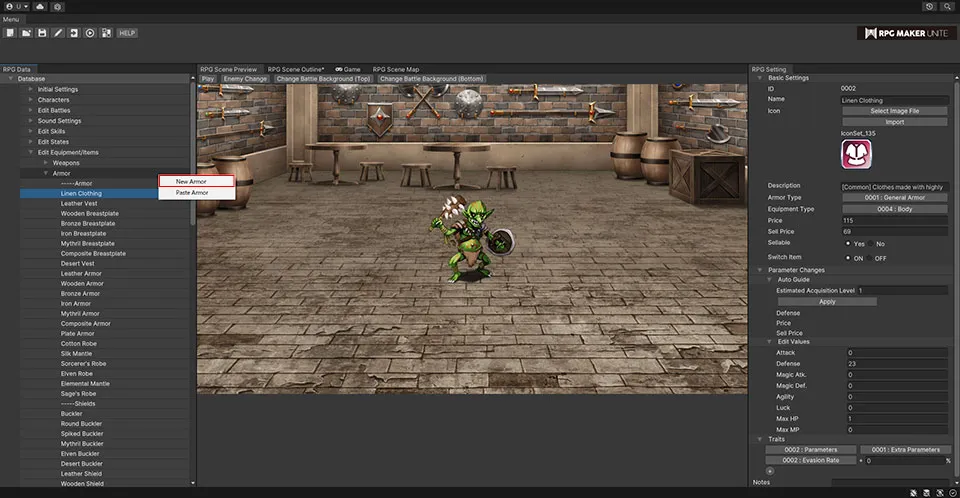
[Armor Settings]
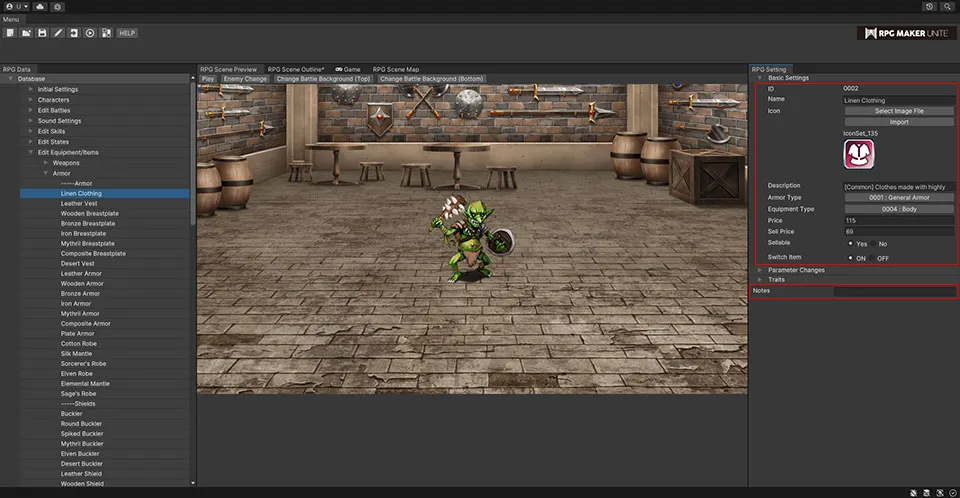
Basic Settings
| Name | Enter an armor name. | ||
Icon
Select an icon image to be displayed in-game next to the name of the armor.
| Select Image Button | Choose from images that have already been imported. | |
| Import | If you wish to use an image from outside RPG Maker Unite, you can select a file and import it. | |
| Description | A description of the armor to be shown in the game menu, etc. Please enter as necessary. |
| Armor Type | Set the type of the armor to determine which classes can equip it. An actor may also be able to equip the armor if they have the relevant trait. Choose from armor listed in "Edit Types → Armor Type". |
| Equipment Type | Set which type of equipment (shield, head, body, accessory) the armor belongs to. Actors can only equip one piece of armor for each equipment type. |
| Price | The amount that the armor can be bought for at a shop. |
| Sell Price | The amount that the armor can be sold for at a shop. |
| Sellable | Set whether the armor can be sold or not. Selecting "No" will prevent the player from selling it at a shop. |
| Switch Item | Set whether the armor will also act as a switch. Selecting "ON" will allow the armor to be used as a switch for event conditions, etc. See "Event Editor" for more info on switch items. |
| Notes | A place for the creator of a game to leave notes. They will not be displayed in-game, so feel free to use it as you see fit. |
Parameter Changes
Auto Guide
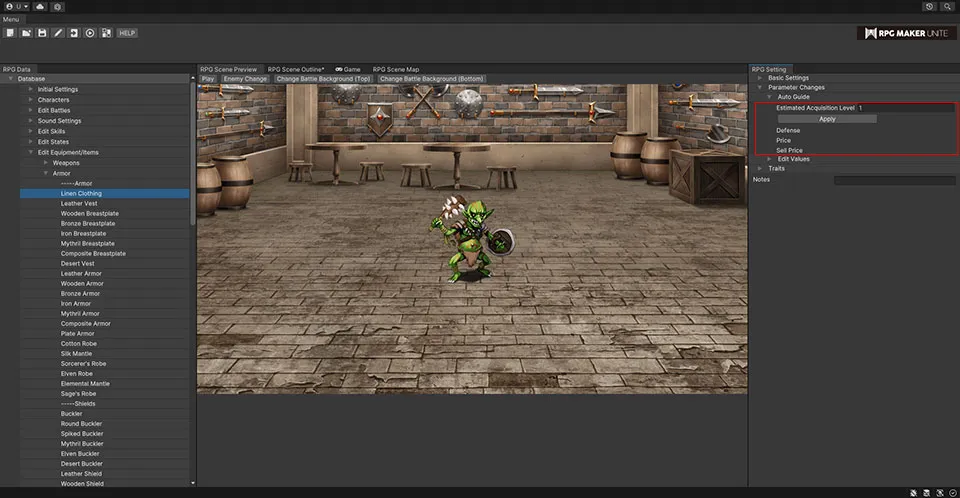
| Estimated Acquisition Level | Enter the level that an actor is expected to be at when they acquire the armor. |
| Apply Button | Clicking the Apply button will automatically input the "Defense", "Price", and "Sell Price" for the armor. Please adjust as necessary to suit the game. |
| Defense | Shows the result from the auto guide. Use the suggested value as a reference and adjust the Defense as needed. |
| Price | Shows the result from the auto guide. Use the suggested value as a reference and adjust the price as needed. |
| Sell Price | This will be 60% of the price. Use the suggested value as a reference and adjust the sell price as needed. |
Edit Values
These values are added to the parameters of any actor who has the armor equipped. Negative values will decrease parameters.
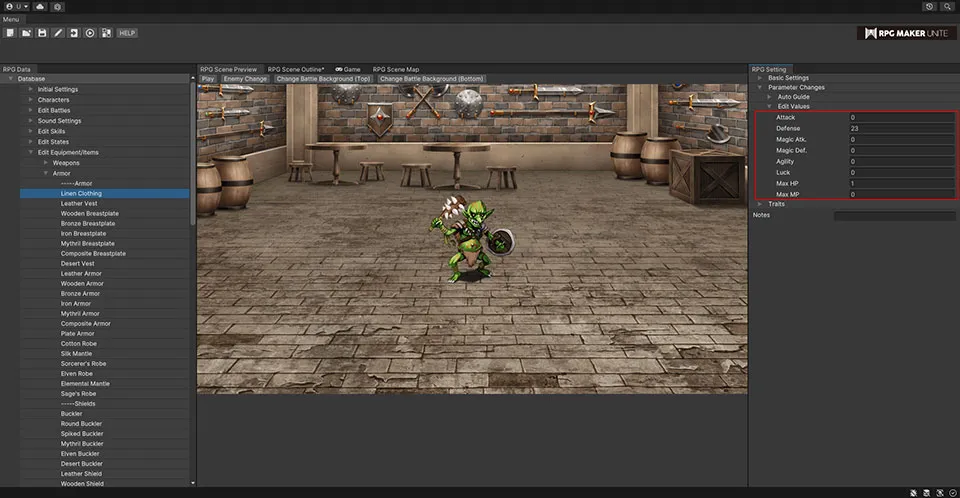
| Level | Use this as a guideline when designing your game. This value has no effect on the armor's strength in battle, etc. |
| Attack | Set how much the armor increases Attack. |
| Defense | Set how much the armor increases Defense. |
| Magic Atk. | Set how much the armor increases Magic Atk. |
| Magic Def. | Set how much the armor increases Magic Def. |
| Agility | Set how much the armor increases Agility. |
| Luck | Set how much the armor increases Luck. |
| Max HP | Set how much the armor increases Max HP. |
| Max MP | Set how much the armor increases Max MP. |
Traits
These traits are applied to any actor who has the armor equipped.
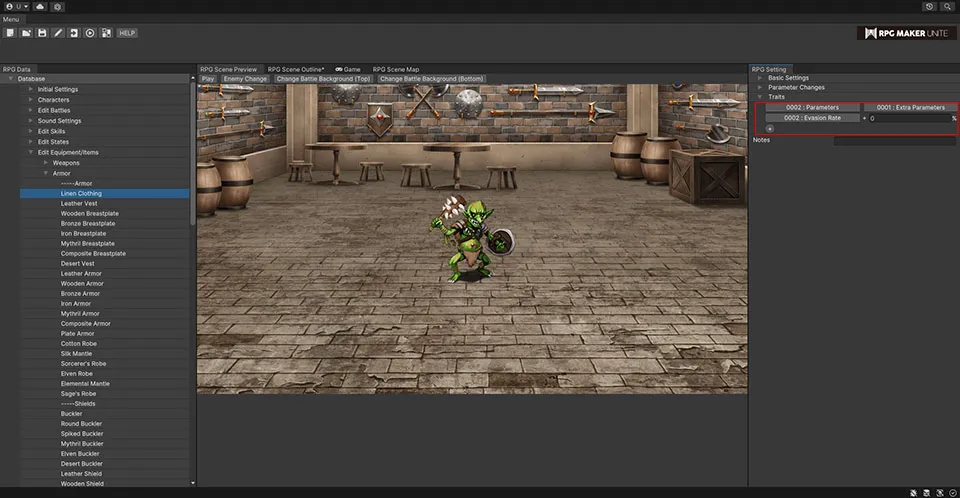
| Evasion Rate | It is required to set the Evasion Rate. |
| Other Traits | Edit traits other than Evasion Rate. |
