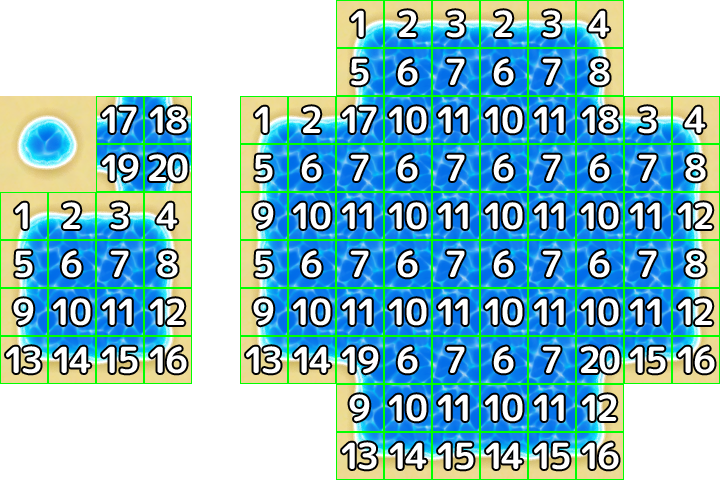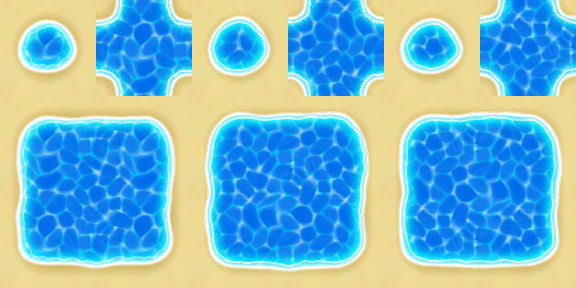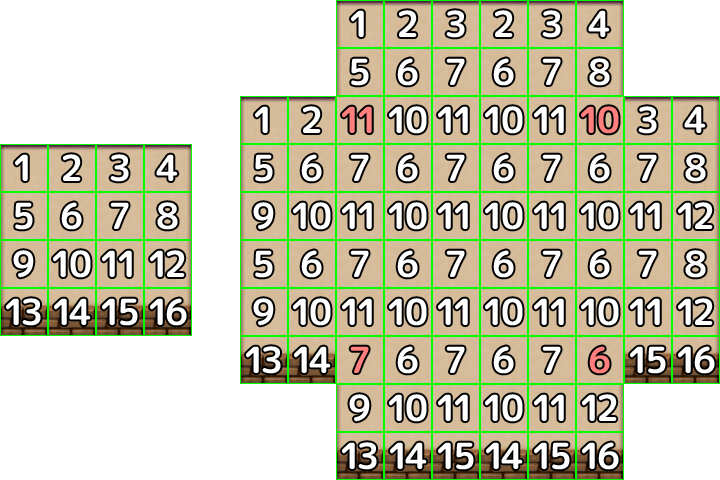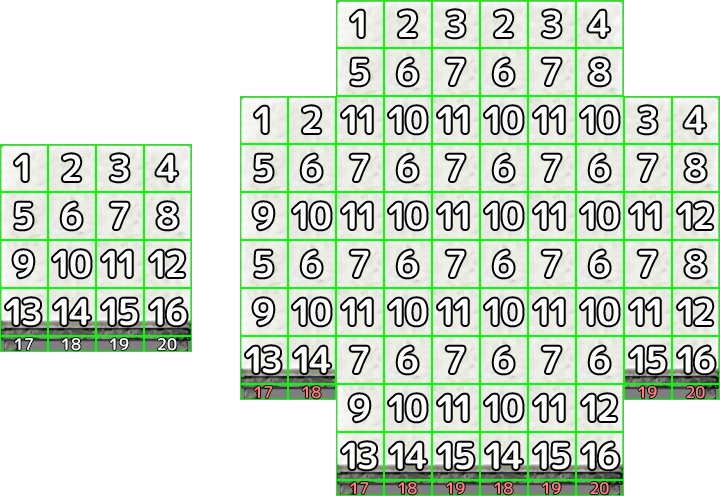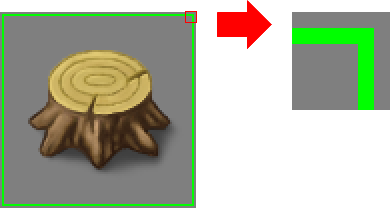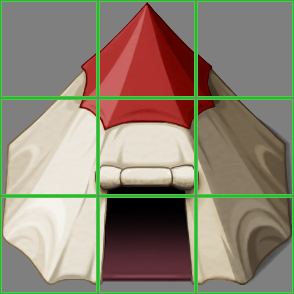Image for map
Map image materials, with a few exceptions, are of a fixed size. Please create images in accordance with the material standards.
| Material Type | Description | Animation | Transparent Area | |
| Auto Tile A | Create a set of 192 x 288 pixels. To animate, arrange the set horizontally for the number of frames. AutoMap A is divided into 20 parts and placed on the map. Unnumbered areas are used for preview. Refer to the following arrangement to create map tiles.
To animate AutoMap A, arrange the frames horizontally.
| OK | unnecessary | |
| Auto Tile B | Create a set of 192 x 192 pixels. To animate, arrange the set horizontally for the number of frames. When creating animation data for AutoTile B, insert a 2 pixel transparent area between frames. AutoMap B will be divided into 16 parts and placed on the map. Parts 17 through 20 of AutoMap A will be missing. Parts 11, 10, 7, and 6 will be placed at positions 17, 18, 19, and 20 of AutoMap A.
| OK | (necessary) | |
| Auto Tile C | Create a set of 192 x 208 pixels. AutoTile C does not animate. AutoMap C is divided into 20 parts and placed on the map. 1-16 are placed in the same pattern as AutoMap B. 17-20 are placed additionally. The additional parts 17 to 20 will be placed. 17 to 20 will be 16 pixels high.
| not allowed | unnecessary | |
| Normal Tile | normal | Each square must be 96 x 96 pixels, with a transparent area of 1 pixel on the outside and 2 pixels between squares. When creating animated tiles, place the frames side by side. This is the basic rule for RPG maker UNITE. You will need a transparent area of 1 pixel on the outside and 2 pixels between frames.
| OK | necessary |
| When to divide | Each square must be 96 x 96 pixels, with a transparent area of 1 pixel on the outside and 2 pixels between squares. The maximum size of a file is 4,096 x 4,096 pixels including the transparent area. For animation, insert a transparent area of 1 pixel between frames and arrange the number of frames horizontally.
| not allowed | necessary | |
| When to expand or contract | The resolution of the image can be any size. However, an outer transparent area of 1 pixel is required. The maximum size of a file is 4,096 x 4,096 pixels including the transparent area. When animating, insert a 1 pixel transparent area between frames and arrange the number of frames horizontally. | not allowed | necessary | |
| Large Parts | The resolution of large parts can be any size, with an upper limit of 4,096 x 4,096 pixels. Large parts require collision settings with squares divided into 96 x 96. | not allowed | unnecessary | |
| Effect | Create one square with 96 x 96 pixels and add a 1 pixel transparent area outside the square. 98 x 98 pixels image data. | OK | necessary | |