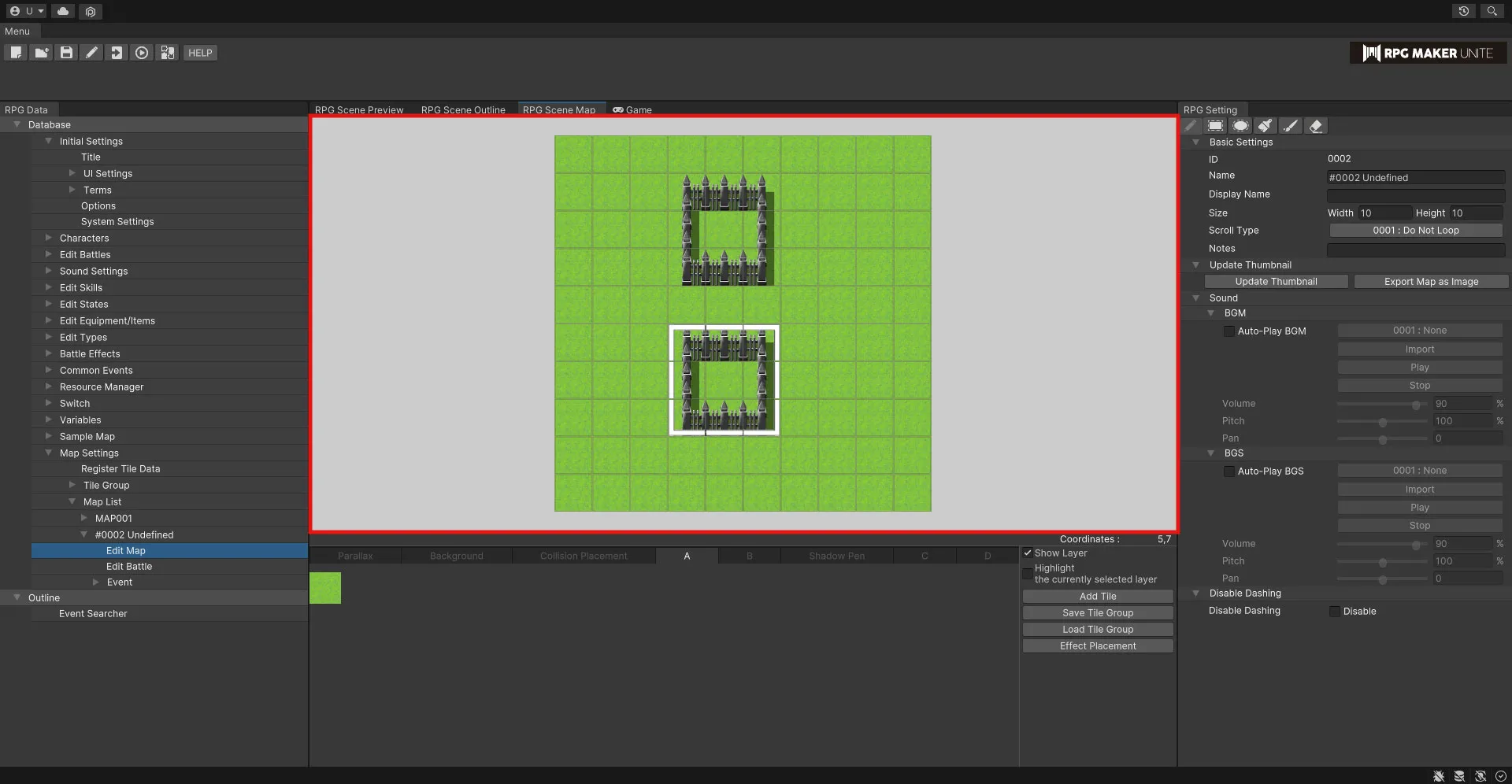You can copy a range of created tiles by performing the following steps in the RPG scene map window (in the red frame of the image).
1.Select the squares in the range where you want to make a range copy
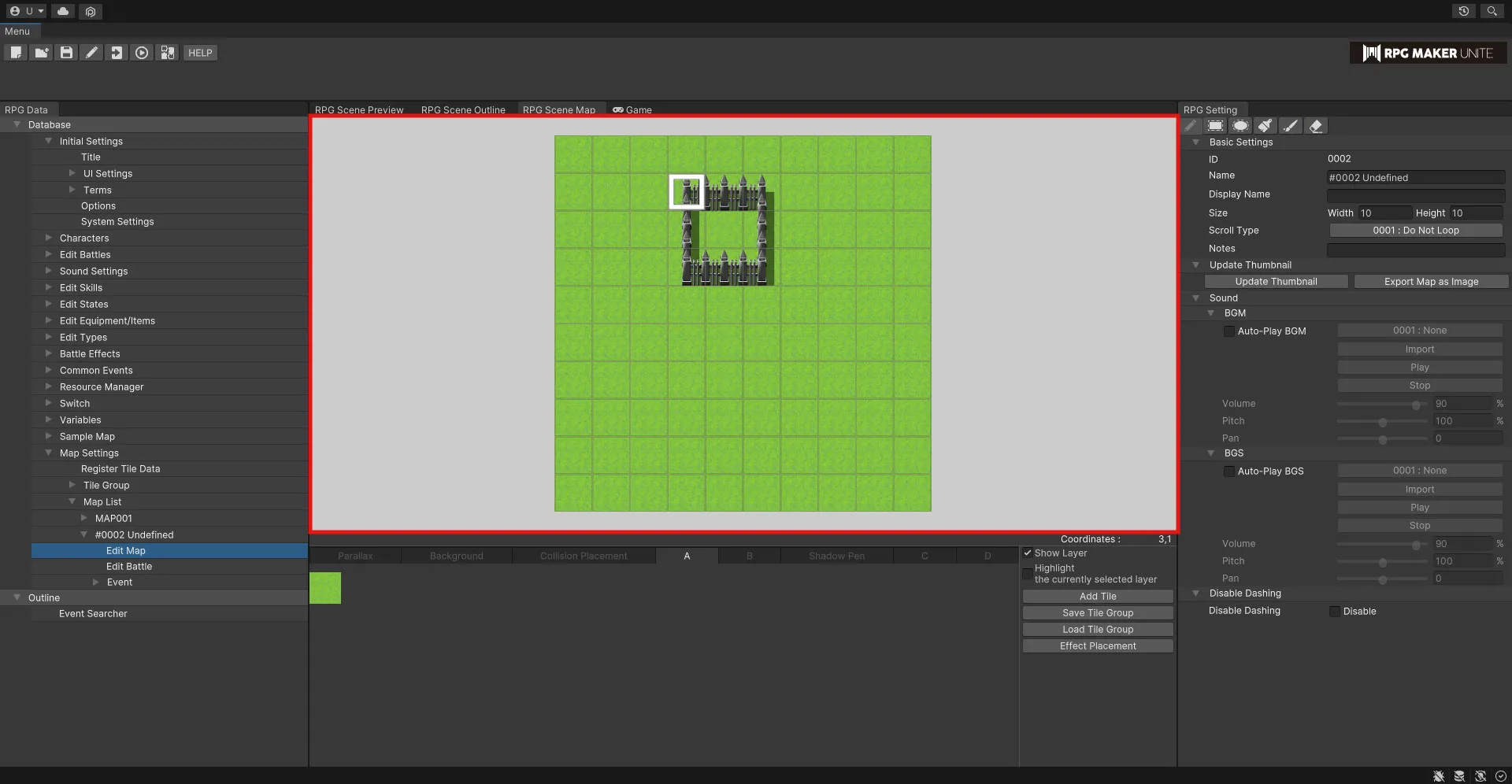
2.Select the area to be copied by holding down the right mouse button and dragging the mouse
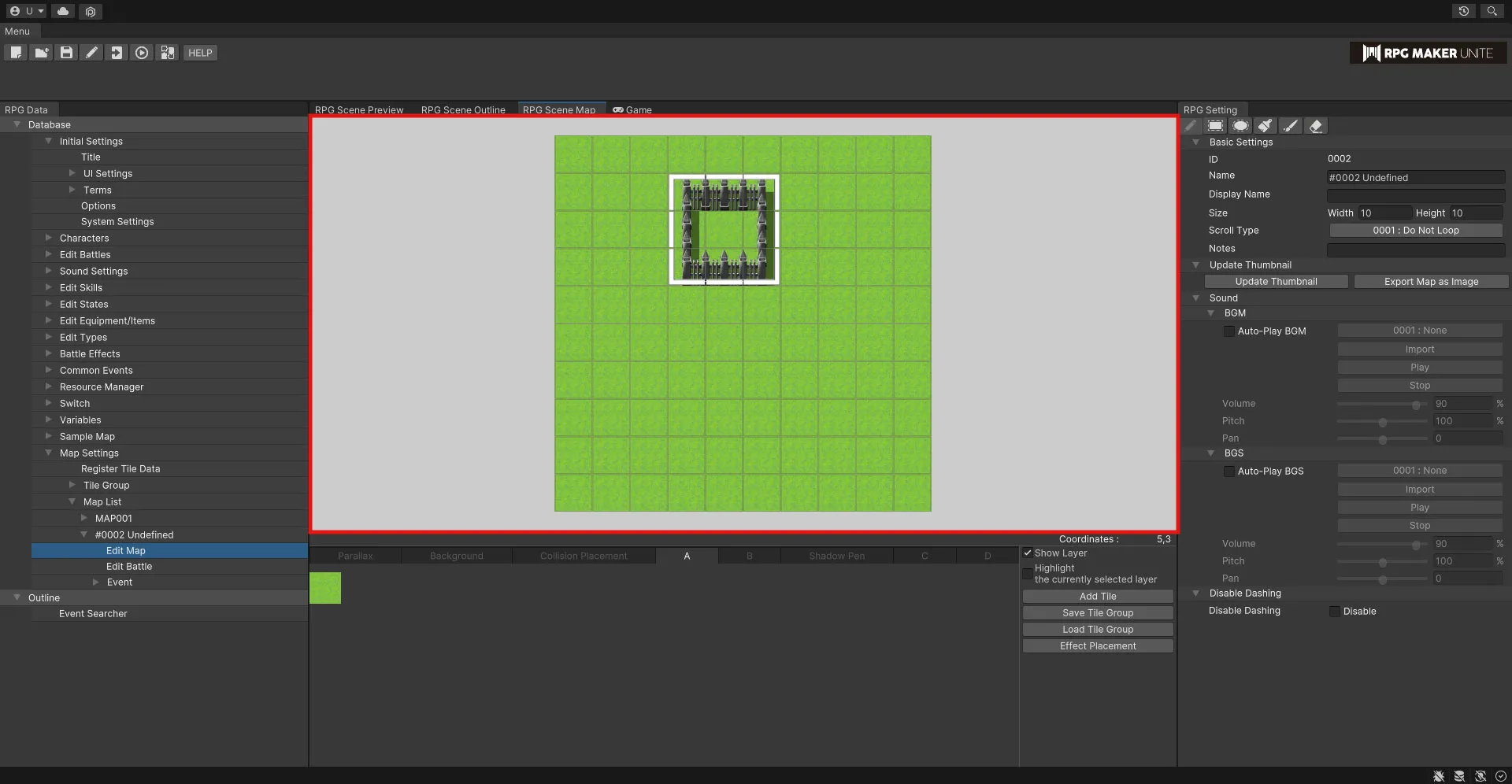
3.Once you have decided on the area to copy, left-click to copy
4.Mouse over the selection to the square you want to paste
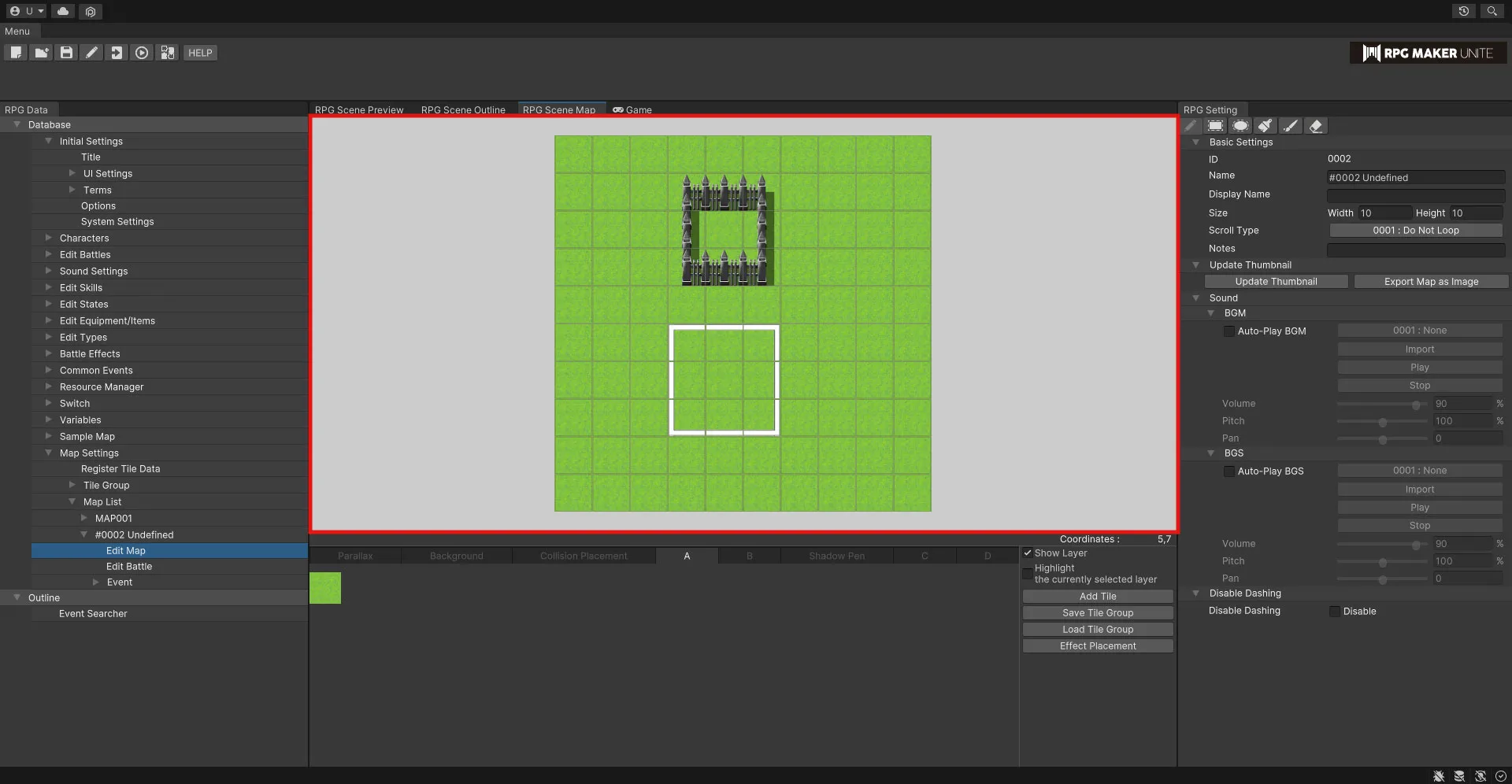
5.Once you have decided on the squares you want to paste, left-click to paste