Editing vehicles
[Basic Settings]
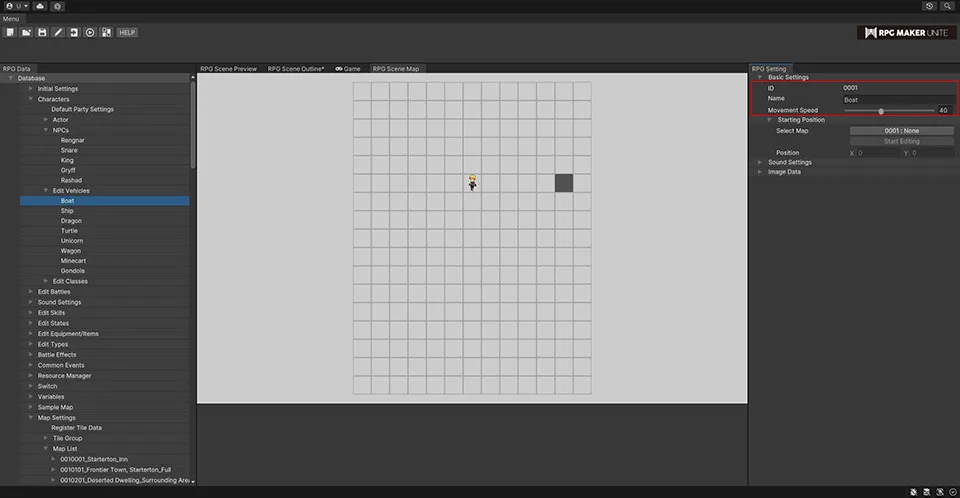
| Name | Enter the name of the vehicle. |
| Movement Speed | Set the movement speed of the vehicle. This value can range from 0 to 100. |
[Starting Position]
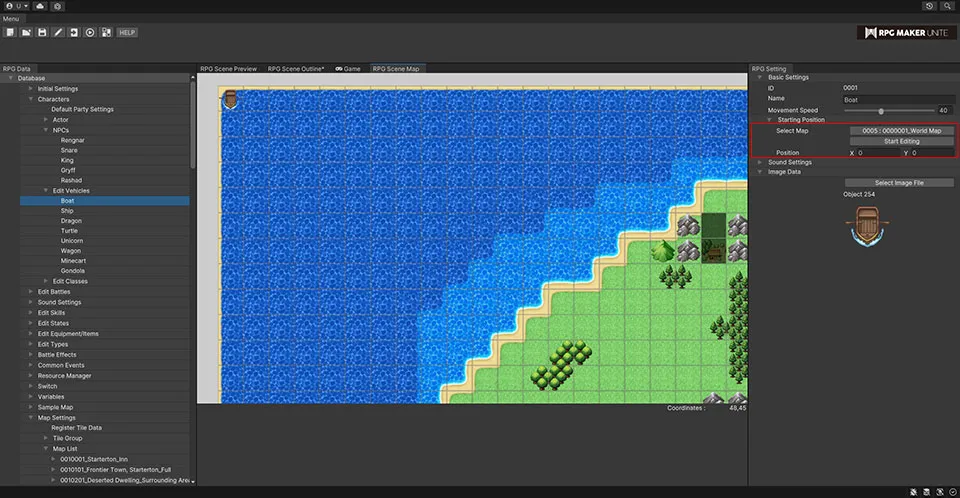
| Select Map | Select the map that the vehicle will be placed on when the game starts. |
| Position | Click on your desired location on the map shown in the scene preview to designate the coordinates. |
[BGM Settings]
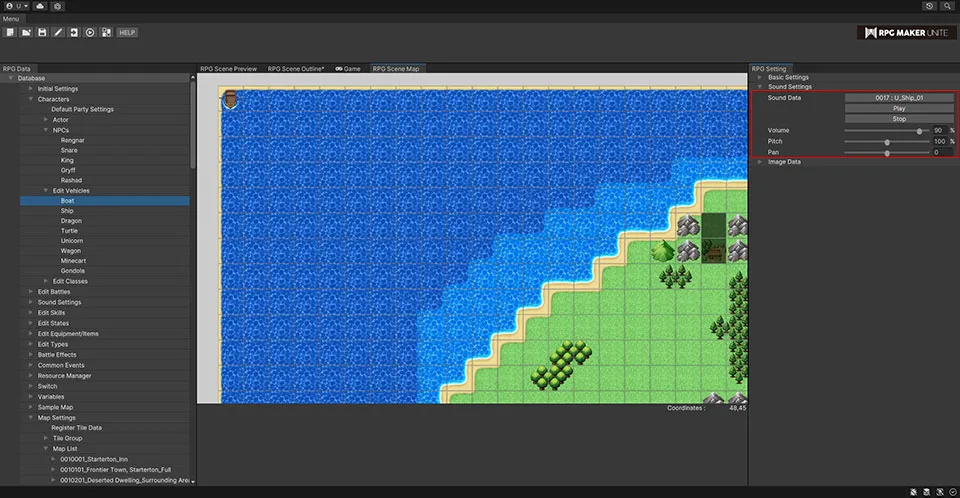
| Vehicle BGM | Set the BGM for the vehicle. |
| Volume | Set the volume. |
| Pitch | Set how high or low the pitch is. |
| Pan | Set the left/right balance of the stereo output. |
[Image Data]
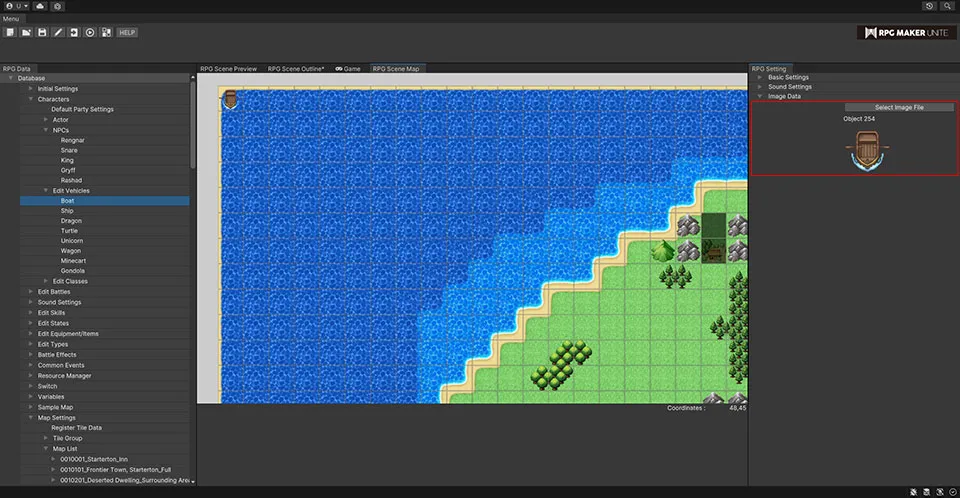
| Vehicle | Select an image for the vehicle. Image data registered in "Resource Manager → Characters" can be selected. |
