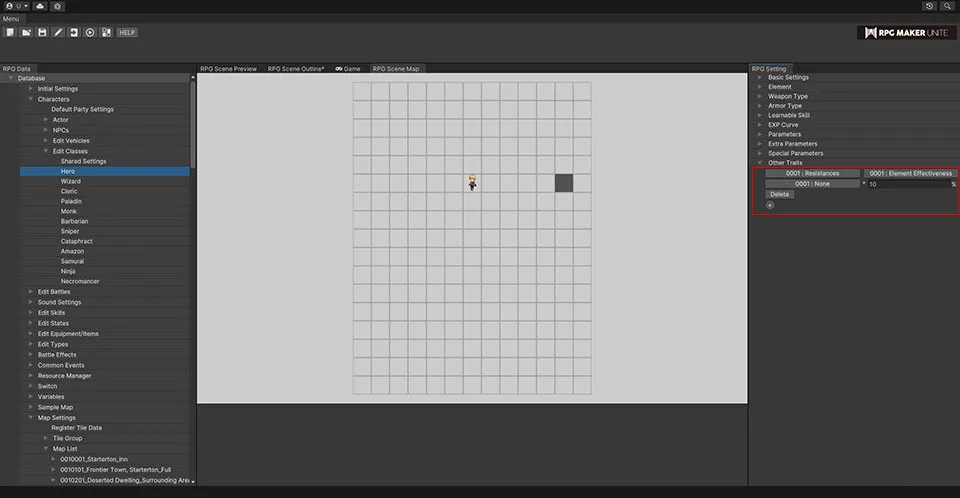Edit Classes
Shared Settings
[Basic Status Settings]
Here you can edit the base values that Unite uses when calculating EXP curves and parameters. They are also used by the auto guide, so please be aware that changing these values when creating a game will cause other systems to automatically recalculate with the new values.
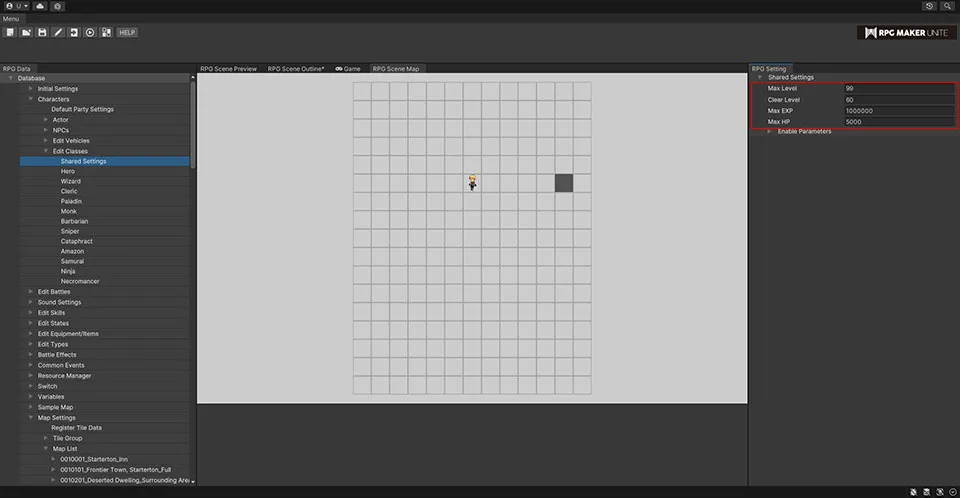
| Max Level | This value can range from 3 to 99. |
| Clear Level | This value can range from 2 to the max level -1. |
| Max EXP | This value can range from 1,000,000 to 9,999,999. |
| Max HP | This value can range from 200 to 9,999. |
[Enable Parameters]
Enable the parameters that will be used by the game. Unchecking the box next to a parameter will disable it.
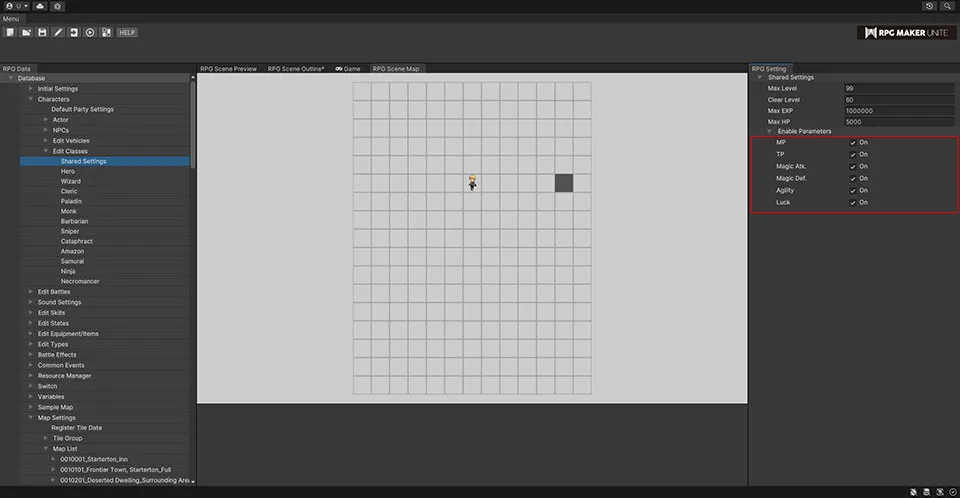
MP TP Magic Atk. Magic Def. Agility Luck
Class Settings
[Basic Settings]
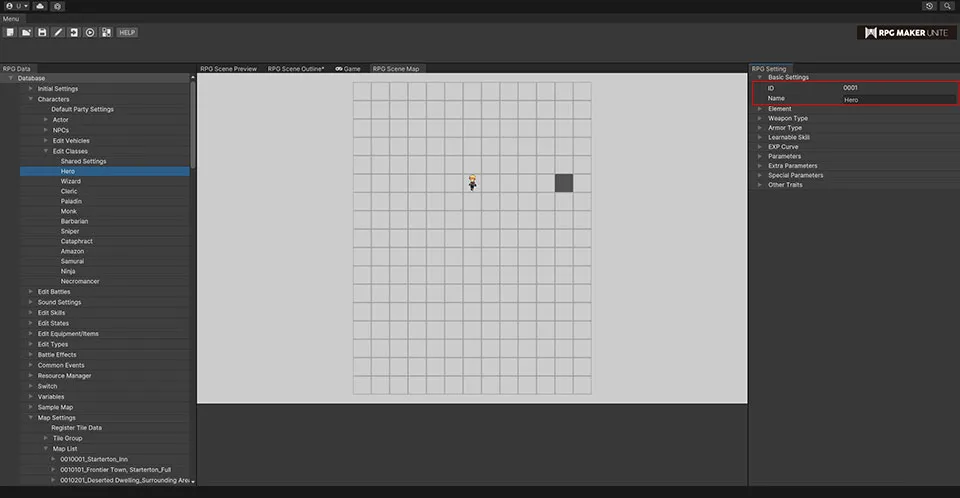
| Name | Enter the name of the class. |
[Element]
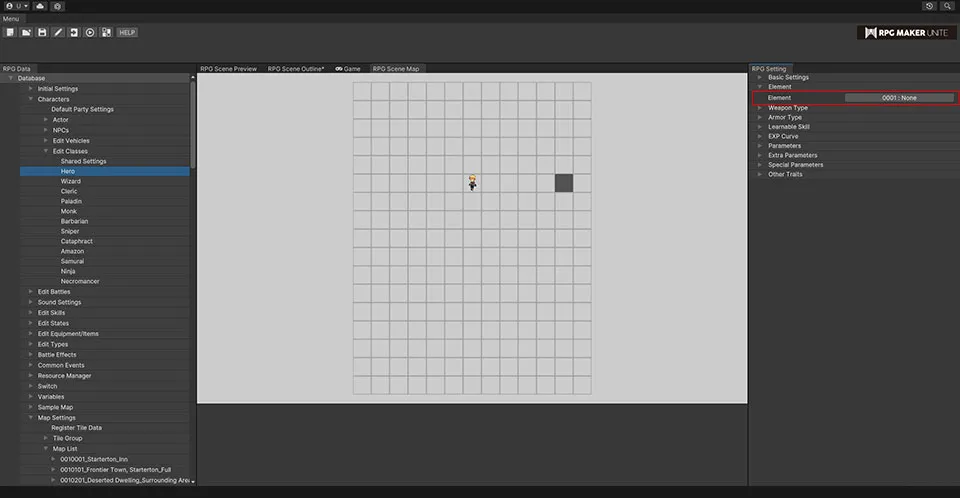
| Element | Select the element of the class. The available elements are taken from those listed in "Edit Types". |
[Weapon Type]
Add and select weapon types. Weapons that fall into the types chosen here can be equipped by the class.
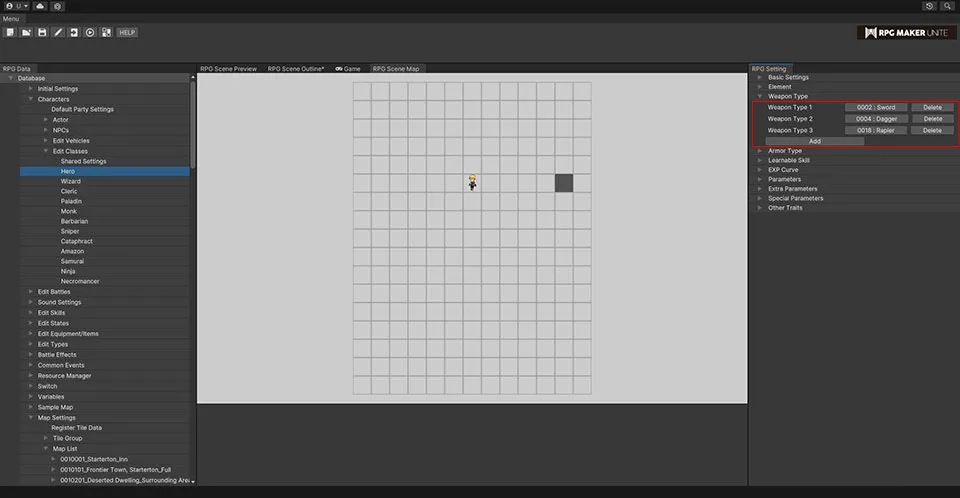
| Select Type | The available weapon types are taken from those listed in "Edit Types". |
[Armor Type]
Add and select armor types. Armor that falls into the types chosen here can be equipped by the class.
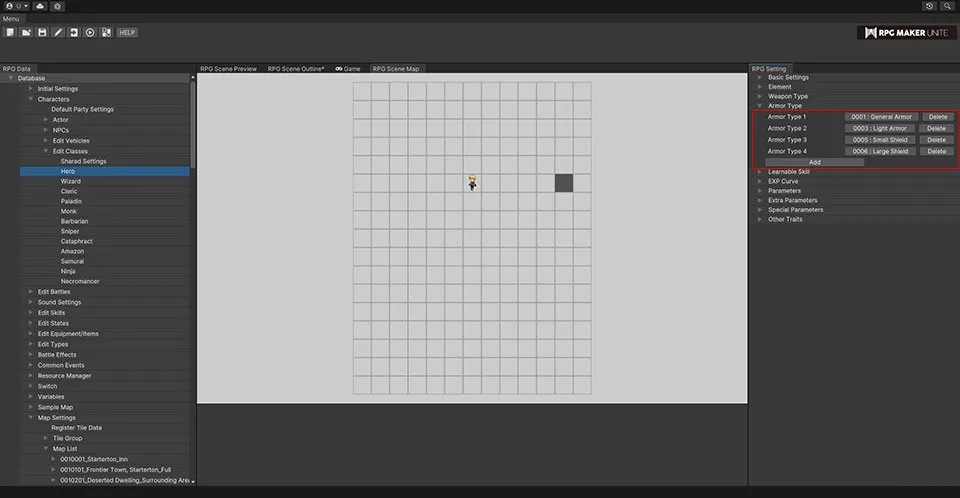
| Select Type | The available armor types are taken from those listed in "Edit Types". |
[Learnable Skills]
Add and select skills that the class can learn.
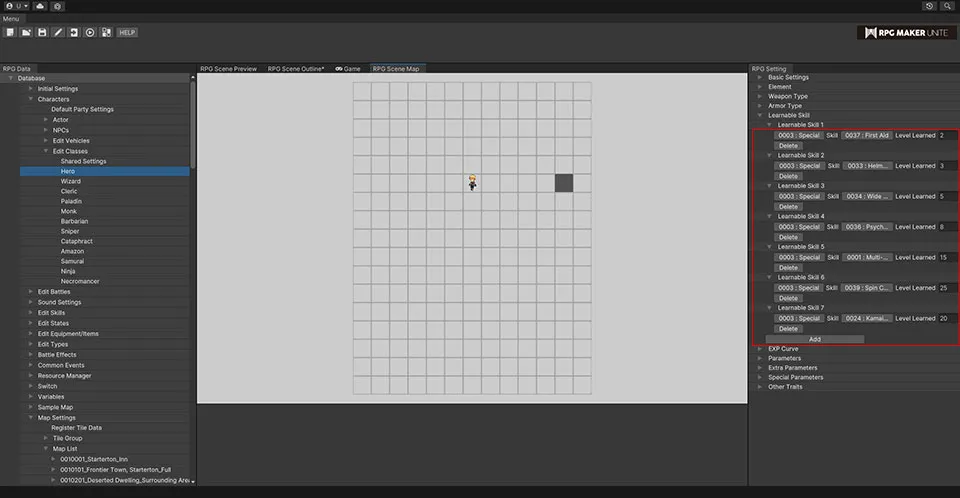
| Select Skill Type | Select a skill type. The available skill types are taken from those listed in "Edit Types". |
| Select Skill | Select a skill. The available skills are taken from those listed in "Edit Skills" in the category specified in Select Skill Type. |
| Level Learned | Set the level that the skill is learned. This can be changed on a per class basis. |
[EXP Curve]
Edit the EXP curve, which ranges from level 1 to the "Max Level" set in "Shared Settings". This determines how much EXP is required for an actor of this class to level up.
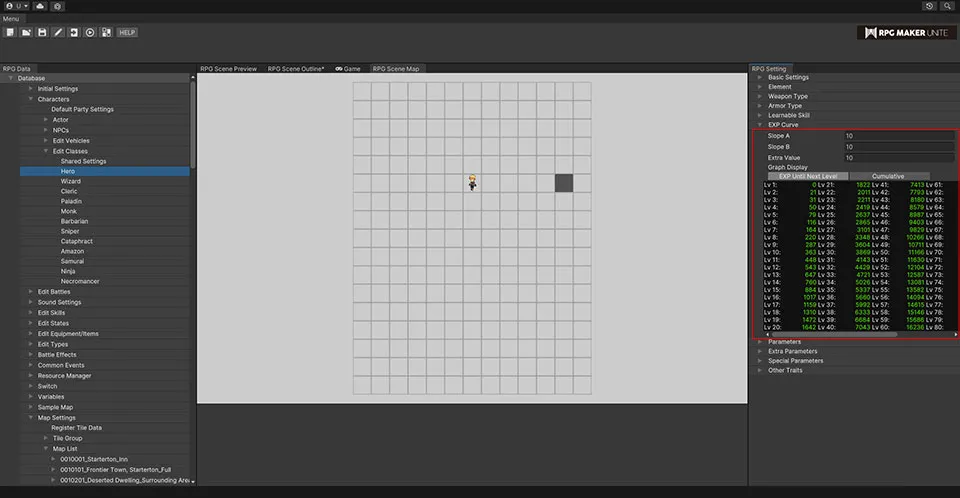
| Slope A | The value of slope A can range from 10 to 50. Increasing it will make it easier to level up at the start but more difficult to level up later on. |
| Slope B | The value of slope B can range from 10 to 50. Increasing it will make it easier to reach the clear level but more difficult to level up from then on. |
| Extra Value | The extra value can range from 0 to 40. This value +10 is added to the calculations as a modifier. |
| Graph Display | Check the EXP curve on a graph. |
[Parameters]
SEdit the class's base parameters.
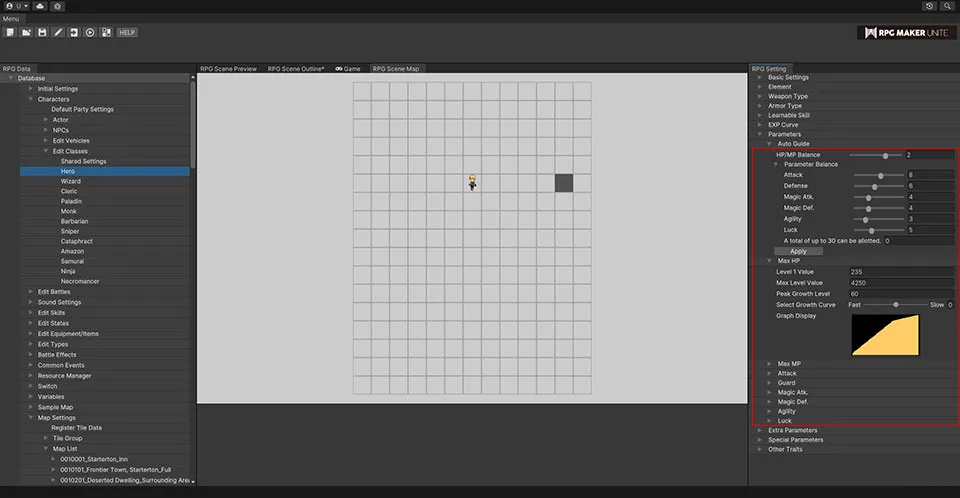
Auto Guide
| HP/MP Balance | Designate the balance between HP and MP. The value of the HP/MP balance can range from -5 to 5, where setting it to 5 will increase HP and setting it to -5 will increase MP. At 5, the maximum HP value will be equal to "Max HP", and the maximum MP value will be 0, while at -5, the maximum HP and MP values will both be equal to "Max HP" x0.5. |
| Parameter Balance | Set the number of bonus points for each parameter. A total of 30 points can be shared between all of them, and a maximum of 15 can be applied to a single one. For each point, a value equal to "Max HP" x0.002 will be added to the parameter. |
| Apply Button | Clicking the Apply button will automatically input the "Level 1 Value" and "Max Level Value" for each parameter. These values can then be used as a reference point to further fine tune to suit the game being made. |
[Parameter Settings]
| Level 1 Value | Set the value at level 1. |
| Max Level Value | Set the value at the max level. |
| Peak Growth Level | Set the point between level 1 and the max level where the growth of the parameter will hit a peak. After hitting this peak, it will start to slow down and level off. |
| Select Growth Curve | This value can range from -10 to 10. Negative values give an initially fast growth that tapers off, 0 gives a level and steady growth, and positive values give a growth that is initially slow before increasing rapidly. |
| Graph Display | Check the growth curve on a graph. |
[Extra Parameters]
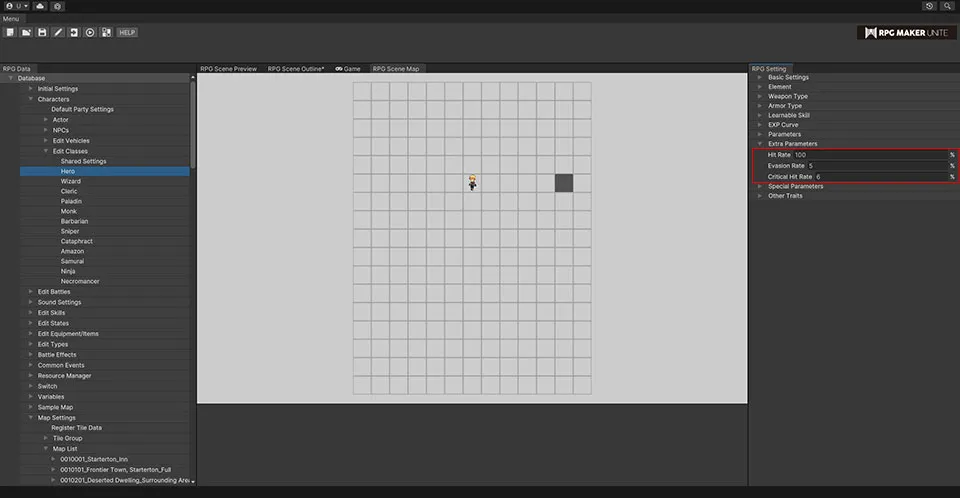
| Hit Rate | The probability that a standard attack will hit. Setting this to 0% will completely prevent them from landing. A value of 95% is recommended, but whether an attack hits or not is dependent on the enemy's Evasion Rate, so even with a Hit Rate of 100%, attacks can still miss. |
| Evasion Rate | The probability of evading a physical attack. A value of 5% is recommended, but try values higher than 5% for classes that are meant to easily evade attacks. |
| Critical Hit Rate | The probability of landing a critical hit. A value of 4% is recommended, but try values higher than 4% for classes that are meant to easily land critical hits. |
[Special Parameters]
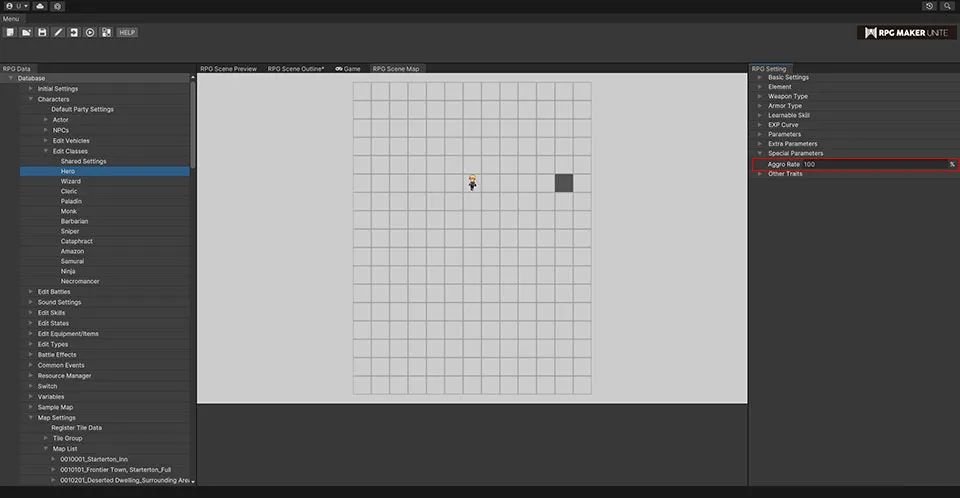
| Aggro Rate | The probability of being targeted by an enemy during battle. The default value is 100% and it is generally not necessary to change this. |
[Other Traits]
Edit traits other than Hit Rate, Evasion Rate, Critical Hit Rate, and Aggro Rate.