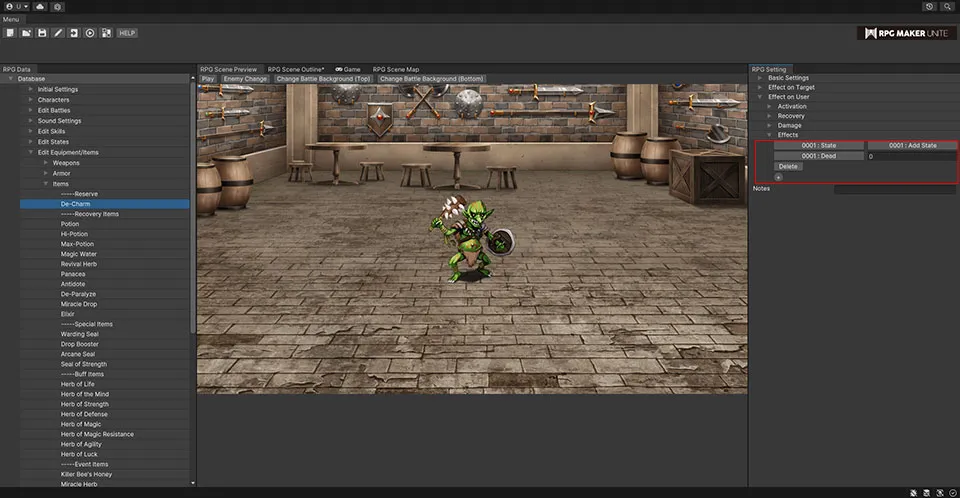Items
[Adding Items] From the menu window on the left side of the screen, go to "Database → Edit Equipment/Items" and right-click "Items" to open the context menu and create a new item.
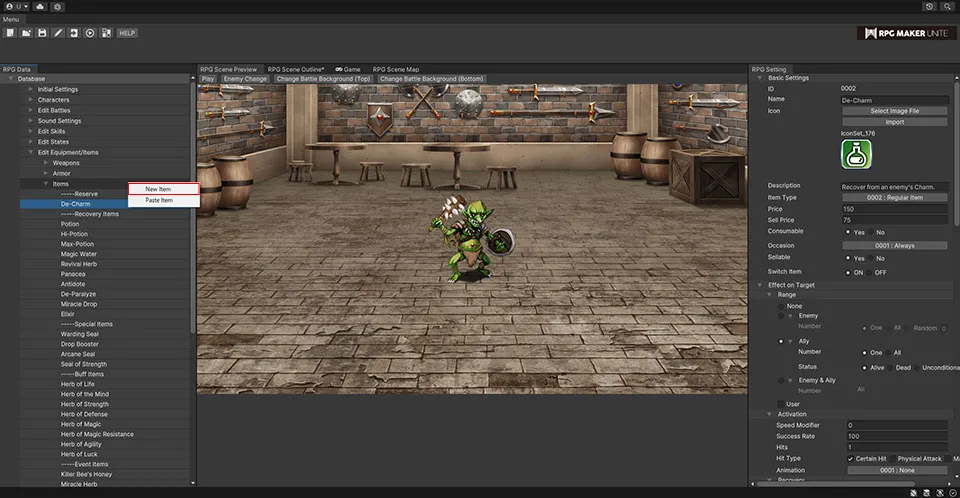
[Item Settings]
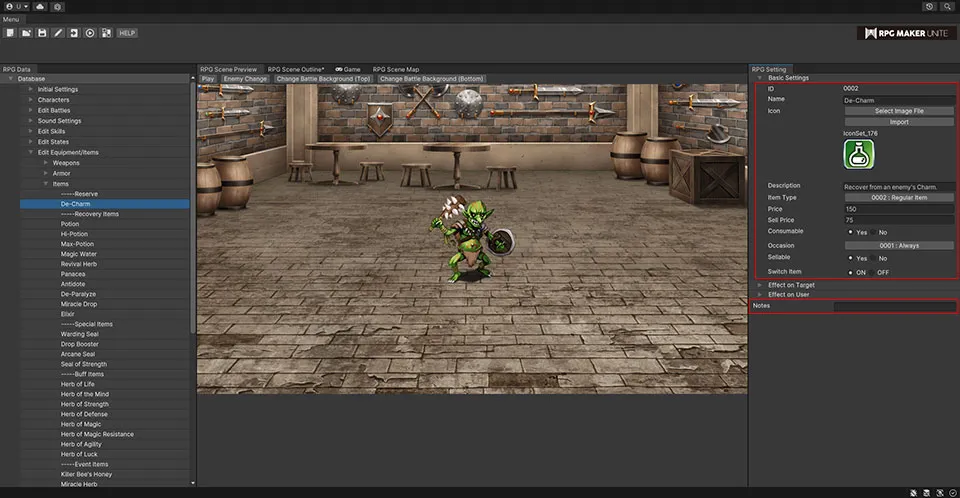
Basic Settings
| Name | Enter an item name. | ||
| Icon | Select an icon image to be displayed in-game next to the name of the item. | ||
| Description | A description of the item to be shown in the game menu, etc. Please enter as necessary. | ||
Item Type
Set the type of the item. Choose between "Regular", "Key Item", "Hidden Item A", and "Hidden Item B".
| Key Item | These are displayed separately to regular items in the in-game menu's item list. |
| Hidden Item A | These do not appear in the item menu. They are special items that are only shown when they can be selected during events. |
| Hidden Item B | These do not appear in the item menu. They are special items that are only shown when they can be selected during events. |
| Price | The amount that the item can be bought for at a shop. |
| Sell Price | The amount that the item can be sold for at a shop. |
| Consumable | Set whether the item will disappear when used. Choosing "Yes" will reduce the number held by 1 after each use. |
| Occasion | Set when the item can be used. Choose between "Always" (during battle and in the menu), "Battle Screen" (only during battle), "Menu Screen" (only in the menu), and "Never". |
| Sellable | Set whether the item can be sold or not. Selecting "No" will prevent the player from selling it at a shop. |
| Switch Item | Set whether the item will also act as a switch. Selecting "ON" will allow the item to be used as a switch for event conditions, etc. See "Event Editor" for more info on switch items. |
| Notes | A place for the creator of a game to leave notes. They will not be displayed in-game, so feel free to use it as you see fit. |
Effect on Target
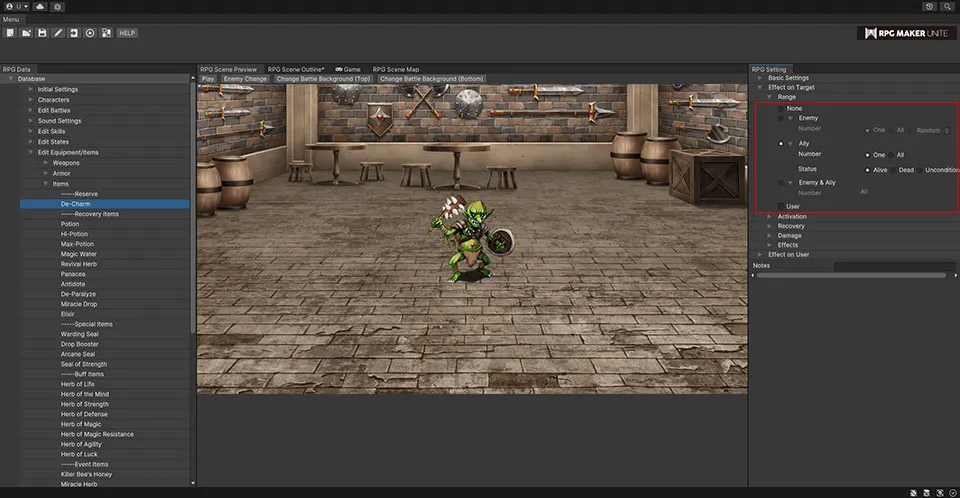
Range
Choose between "None", "Enemy", "Ally", "Enemy & Ally", and "User".
[Enemy]
| Number | Choose between "One", "All", and "Random". When set to "Random", specify the number of targets. |
[Ally]
| Number | |
| Status | Choose between "Alive", "Dead", and "Unconditional" when the range is set to "Ally". |
[Enemy & Ally]
| Number | This is always set to "All". |
[User]
Activation
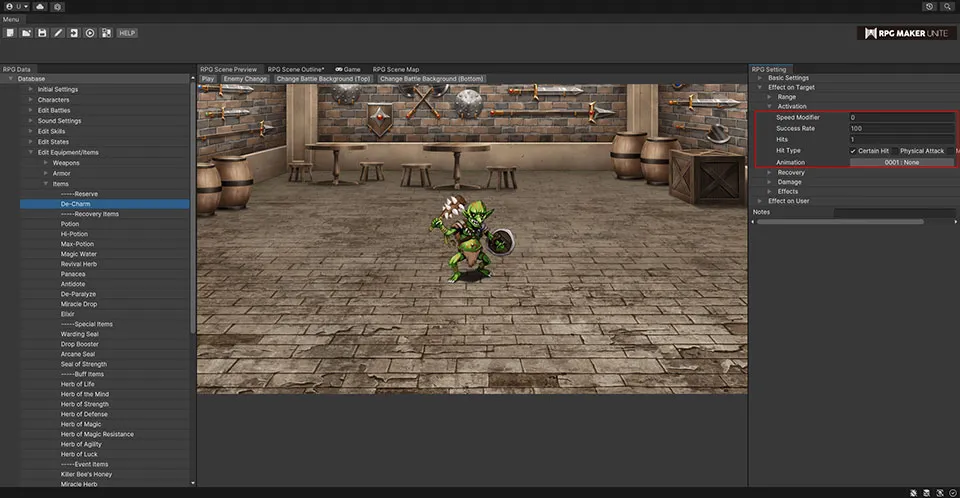
| Speed Modifier | This value can range from -2,000 to 2,000 and will be temporarily added to the user's Agility when the item is used. The resulting value determines the order that actions are carried out in during battle. Therefore, the speed modifier can be adjusted to create items that have a smaller impact but activate quickly, or that have a larger impact but take a while to activate. |
| Success Rate | This value can range from 0 to 100% and is the probability that the item itself will be used successfully. However, the actual probability of an item succeeding depends on the target's resistances. |
| Hits | The number of times the item's effects activate per use. This value can range from 1 to 9. |
Hit Type Determines how hits are calculated. Choose from one of the following.
| Certain Hit | As long as the item is used successfully, it will always hit. Counter, Reflect Magic, and Substitute will have no effect. |
| Physical Attack | The user's Hit Rate and the target's Evasion Rate will determine whether the item hits. Can be affected by Counter and Substitute. |
| Magic Attack | The target's Magic Evasion Rate will determine whether the item hits. Can be affected by Reflect Magic and Substitute. |
Animation
The animation that plays when the item is used during battle.
Recovery Set whether the item will apply any form of recovery to the target. HP, MP, and TP can all be recovered simultaneously.
Recover HP
The item will recover HP.
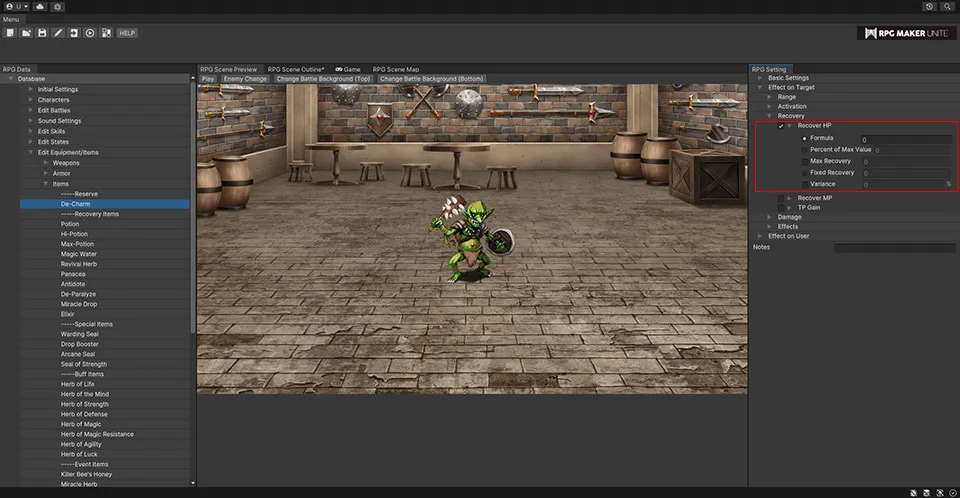
| Formula | Enter a formula to calculate the amount recovered. |
| Percent of Max Value | Enter a percentage of the target's Max HP to recover. |
| Max Recovery | Enter the max amount that can be recovered when using "Formula" or "Percent of Max Value". For example, if "Percent of Max Value" is set to 30% and "Max Recovery" is set to 300, an actor with a Max HP of 1,500 can only recover up to 300 HP. |
| Fixed Recovery | Enter a fixed amount to recover. If "Fixed Recovery" is selected, it will be given priority over "Formula" and "Percent of Max Value". |
| Variance | The degree to which the effect may fluctuate. This value can range from 0 to 100%, and the calculated recovery amount will be either increased or decreased by a random amount up to the set percentage. For example, if the calculated recovery amount is 100, and the variance is 20, the effect will recover between 80 and 120 (100±20). This will apply regardless of whether it was calculated using "Formula", "Percent of Max Value", or "Fixed Recovery". |
Recover MP
The item will recover MP.
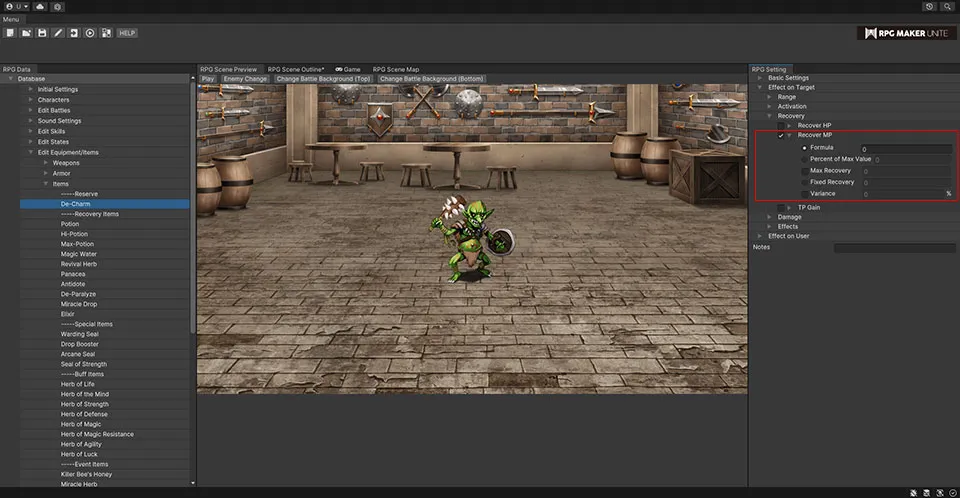
Gain TP
The item will grant TP.
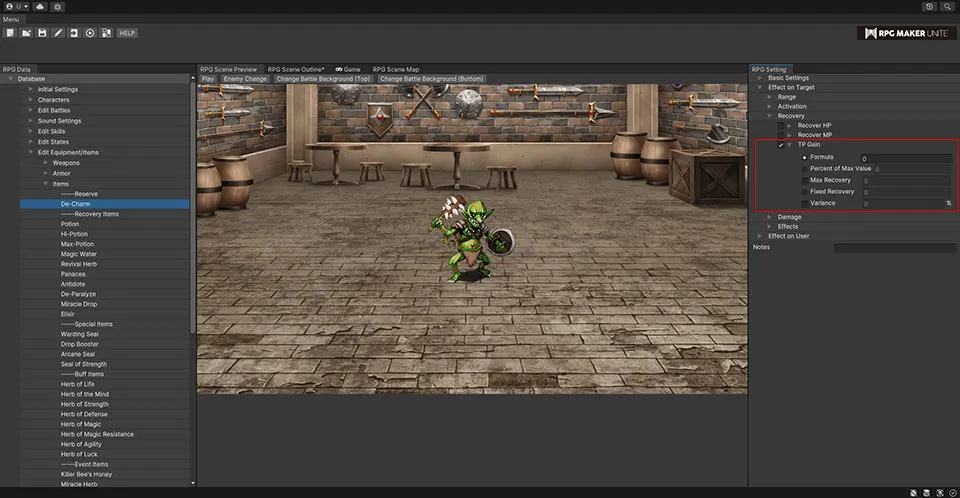
Damage
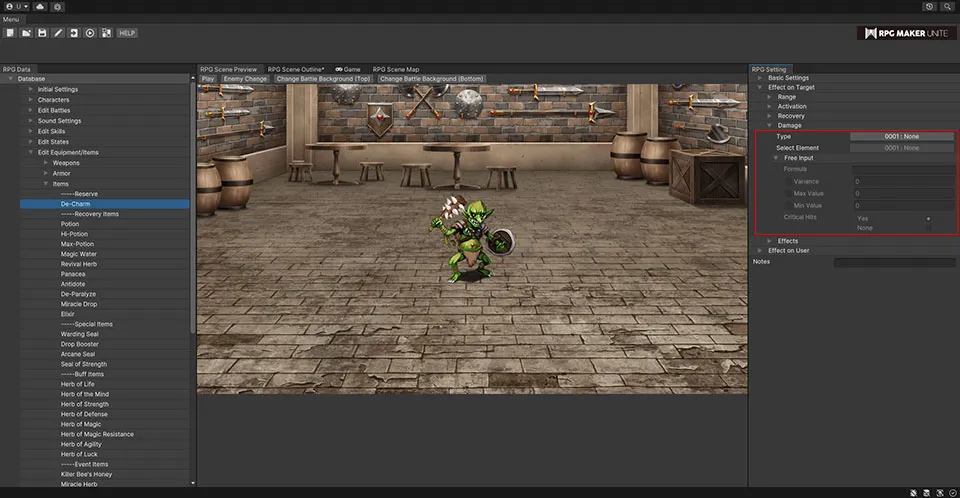
Select Damage Type
Choose between "HP Damage", "HP Drain", "MP Damage", and "MP Drain".
Select Element
Set an element. If no element is chosen, it will be set to "None". *See "Database → Edit Types → Elements" for more info on elements.
Free Input
| Formula | Enter a formula. By default, it will be one of the formulas listed in "Edit Skills → Shared Settings", but please adjust as needed to maintain game balance. |
| Max Value | Enter the maximum value for the result from the formula. |
| Min Value | Enter the minimum value for the result from the formula. |
| Variance | The degree to which the effect may fluctuate. This value can range from 0 to 100%. |
| Critical Hits | Set whether critical hits can occur when using the item. When set to "Yes", the user's Critical Hit Rate and the target's Critical Hit Evasion Rate will decide whether a critical hit occurs. |
Effects Add effects that will be applied to the target. Multiple effects can be added. *See "Effects" for more info on effects.
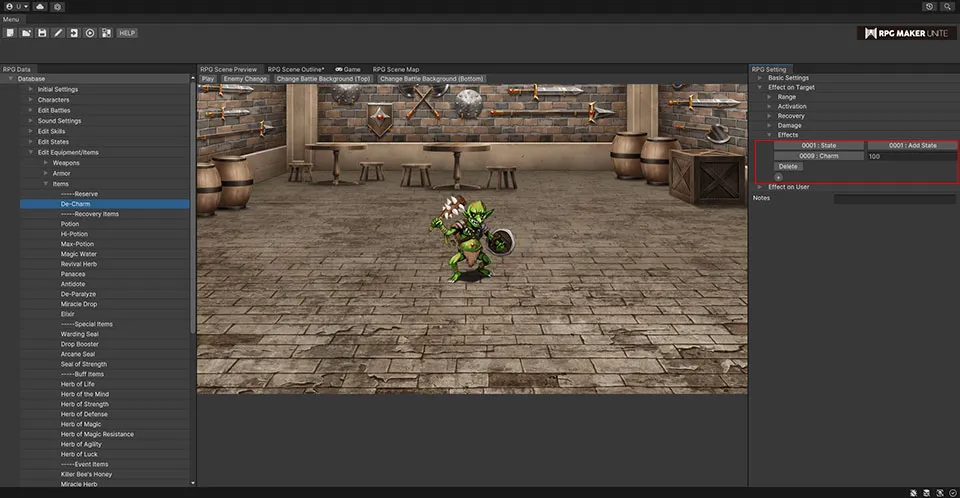
Effect on User If you want the item to have an effect on both the target and the user at the same time, set the effects that apply to the user here. For example, by using this section, you can create an item that deals HP Damage to the enemy while recovering the user's HP, or one that lowers the user's HP to deal a large amount of damage to the enemy.
Activation
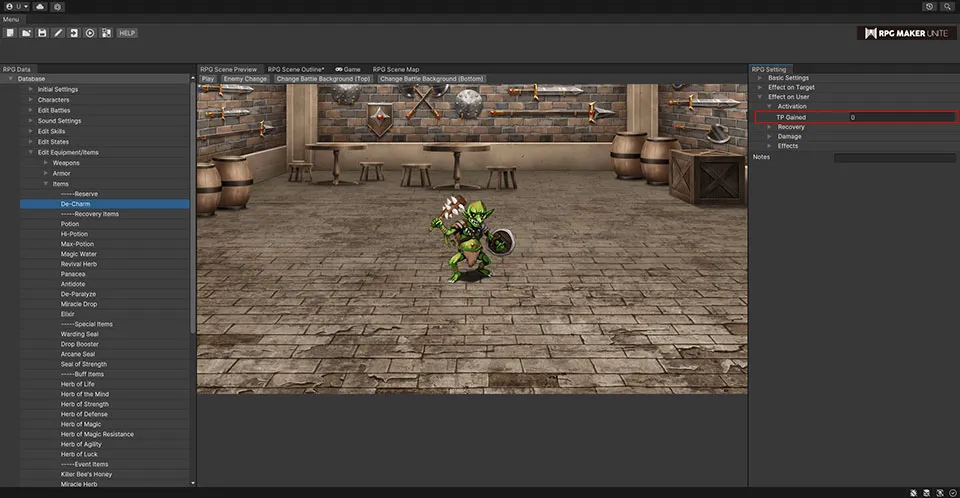
| TP Gained | The amount of TP gained when the item activates successfully and applies an effect to its target. This value can range from 0 to 100. | |
Recover
Recover HP
The item will recover HP.
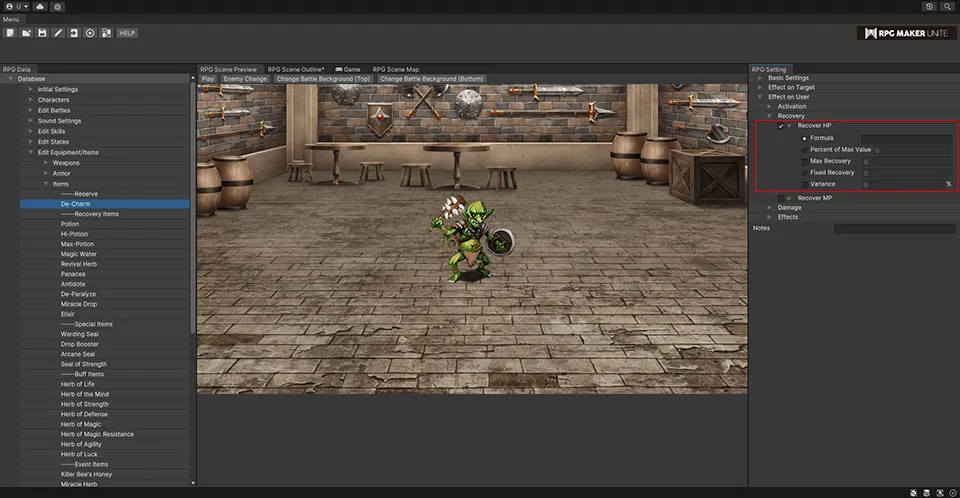
| Formula | Enter a formula to calculate the amount recovered. |
| Percent of Max Value | Enter a percentage of the target's Max HP to recover. |
| Max Recovery | Enter the max amount that can be recovered when using "Formula" or "Percent of Max Value". |
| Fixed Recovery | Enter a fixed amount to recover. |
| Variance | The degree to which the effect may fluctuate. |
Recover MP
The item will recover MP.
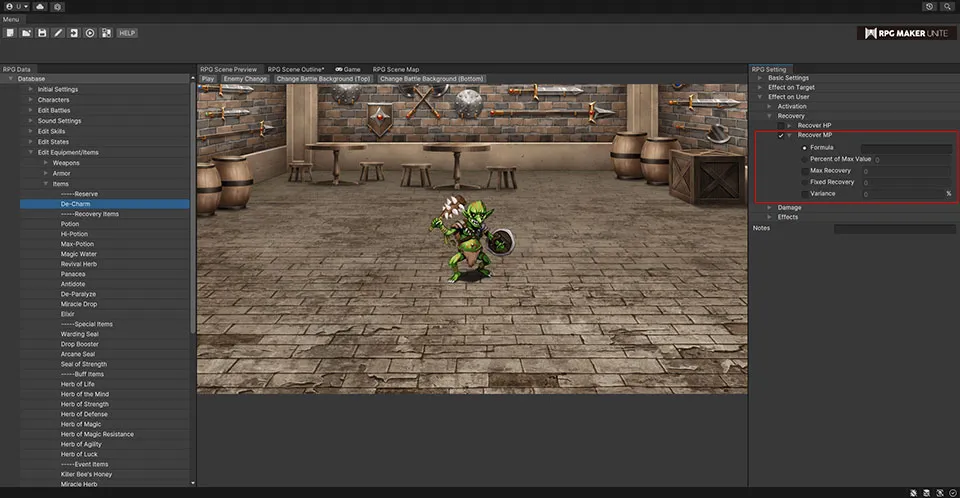
HP Damage
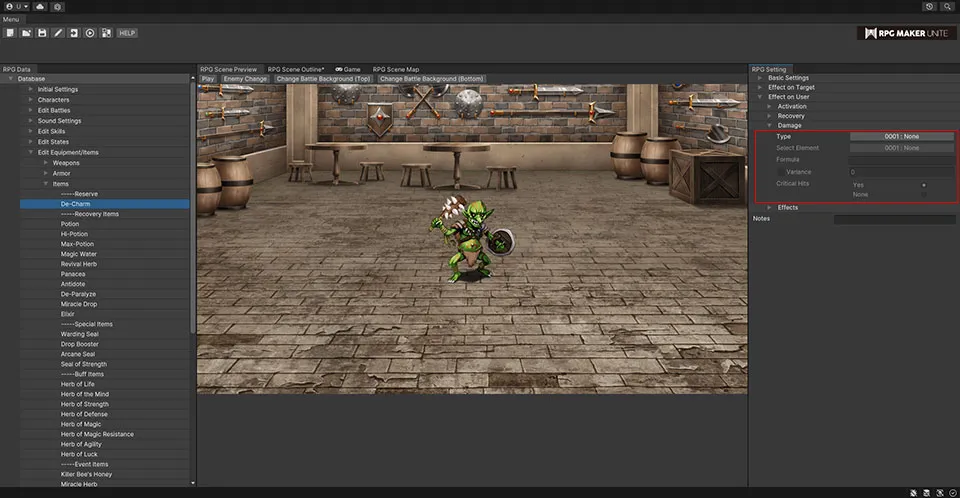
| Select Element | Set an element. If no element is chosen, it will be set to "None". |
| Formula | Enter a formula. |
| Variance | The degree to which the effect may fluctuate. |
| Critical Hits | Set whether critical hits can occur when using the item. |
Effects Add effects that will be applied to the user. Multiple effects can be added. *See "Effects" for more info on effects.