Sound Settings
The overall sound settings used by the system. All items in the hierarchy window here are fixed.
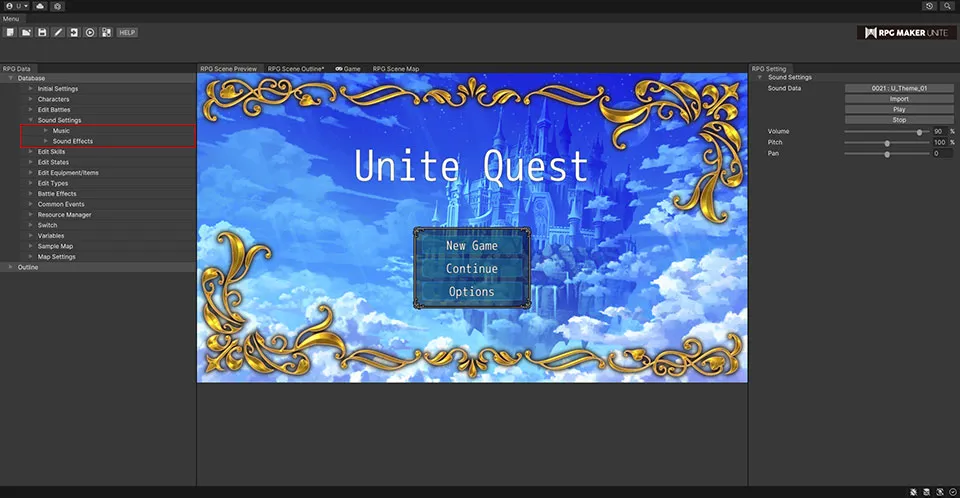
【BGM】
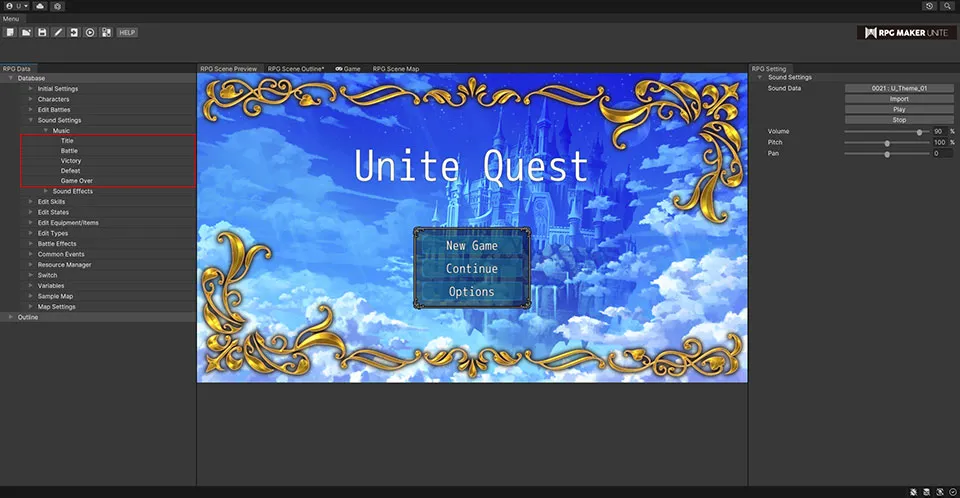
Title
The BGM that will play on the title screen.
Sound Data
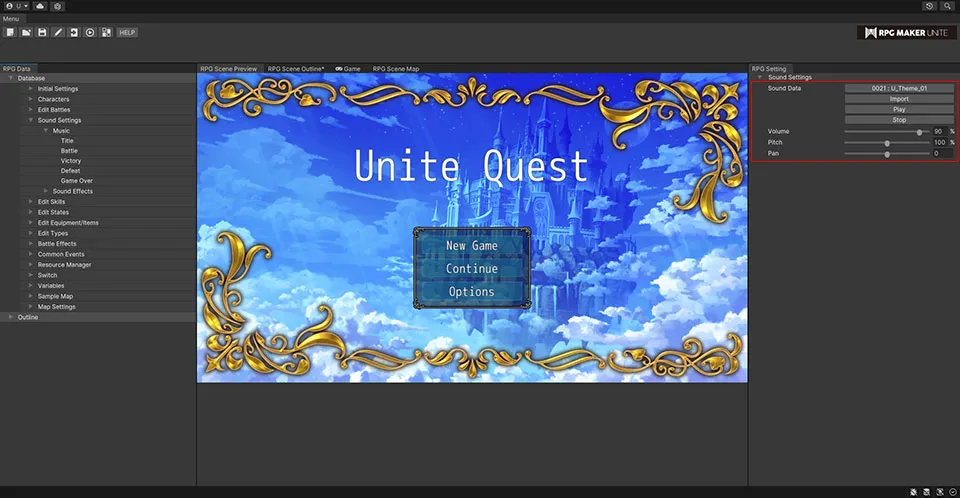
| Select Sound | Select a sound file. |
| Import Button | If you wish to use a BGM from outside Unite, you can select a file and import it. |
| Play Button | Play back the BGM to confirm what it sounds like. |
| Stop Button | Stop playback of the BGM. |
| Volume | Set the volume. This value can range from 0 to 100%. |
| Pitch | Set how high or low the pitch is. This value can range from 50 to 150%. |
| Pan | Set the left/right stereo balance. This value can range from -100 to 100. |
Battle The BGM that will play during battles. The order of preference for which BGM gets played is as follows: enemy group settings, map region settings, map settings, then system settings.
Victory The BGM that will play upon winning a battle.
Defeat The BGM that will play upon losing a battle.
Game Over The BGM that will play when the player reaches a game over.
【Sound Effects】
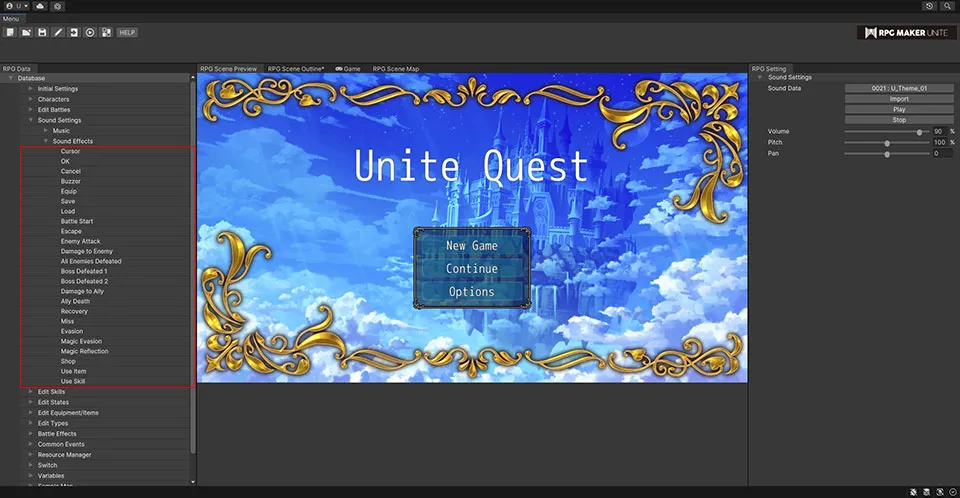
Cursor OK Cancel Buzzer Equip Save Load Battle Start Escape Enemy Attack Damage to Enemy All Enemies Defeated Boss Defeated 1 Boss Defeated 2 Damage to Ally Ally Death Recovery Miss Evasion Magic Evasion Magic Reflection Use Item Use Skill
