Picture
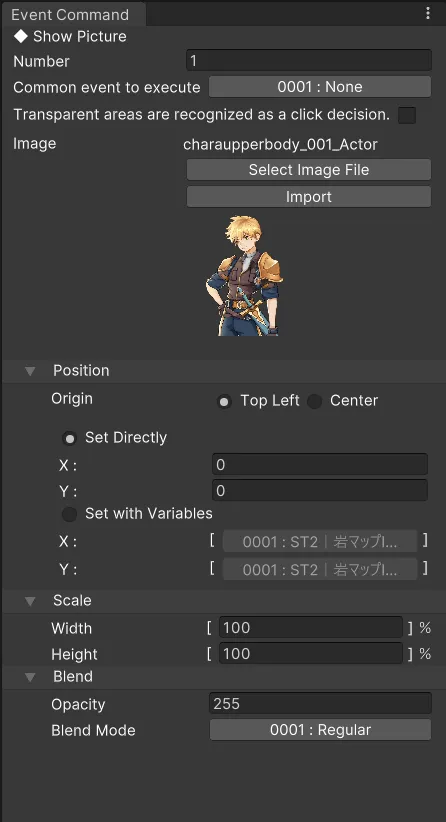
【Picture Display】
Displays the specified picture on the game screen.
Number This is the management number of the picture. The higher the number, the higher the number is displayed.
Common Event to Execute
Specify the common event that will be triggered when the picture is clicked.
Transparent areas are recognized as a click decision.
When a common event is set in “Common Event to Execute,” configure whether or not the transparent parts of the image are included in click detection.
If checked, the common event will also be executed when clicking on the transparent areas of the image.
Image Specify the image.
| Image Selection | Select from images already imported. |
| Import | Import new images. |
Position Specifies the display position of the picture.
| Starting point | Specify the picture origin. Select from [Top Left] and [Center]. |
| Direct address | Specify the X and Y coordinates by value. |
| Specified by variable | The X and Y coordinates are specified by variables. |
Magnification power Specifies the magnification factor when displaying a picture.
| Width | Specifies the horizontal magnification rate, from 10% to 400%. |
| Height | Specifies the vertical magnification rate, from 10% to 400%. |
Synthetic Specifies the compositing method used to display the picture.
| Opacity | Specifies the opacity, in the range 0-255, where 0 means completely transparent. |
| Synthetic | Specify the composite method. Select from [Normal], [Add], [Multiply], and [Screen]. |
【Moving Pictures】
Changes the display position of the picture.
Number Select a control number and specify a picture.
Easing Specify the direction of movement speed.Select from [Constant Speed], [Start Slowly], [End Slowly], and [Start Slowly and End Slowly].
Position Specifies the display position of the picture.
| Starting point | Specify the picture origin. Select from [Top Left] and [Center]. |
| Direct address | Specify the X and Y coordinates by value. |
| Specified by variable | X座標とY座標を変数で指定します。 |
Magnification power Specifies the magnification factor when displaying a picture.
| Width | Specifies the horizontal magnification rate, from 10% to 400%. |
| Height | Specifies the vertical magnification rate, from 10% to 400%. |
Synthetic Specifies the compositing method used to display the picture.
| Opacity | Specifies the opacity, in the range 0-255, where 0 means completely transparent. |
| Synthetic | Specify the composite method. Select from [Normal], [Add], [Multiply], and [Screen]. |
Time Specify the travel time in 1/60 second in the range of 0 to 999.
| Weight to completion | Specifies whether to wait until the move is completed. |
【Picture Rotation】
Sets the picture rotation speed.
Number Select a control number and specify a picture.
Speed Specifies the speed of rotation by increasing or decreasing the value of the angle at which the picture is rotated. Negative values indicate clockwise rotation and positive values indicate counterclockwise rotation. Specify in the range of -90 to 90.
【Picture color tone change】
Sets the picture's color tone.
Number Select a control number and specify a picture.
Color tone
| Template | Specify the color tone using a predefined template. Choose from [Normal], [Dark], [Sepia], [Dusk], and [Night]. |
Color coordination
| Red | The R value of the RGB value specified in the color palette is displayed. |
| Green | The G value of the RGB value specified in the color palette is displayed. |
| Blue | The B value of the RGB value specified in the color palette is displayed. |
| Opacity | The A value of the RGB value specified in the color palette is displayed. |
Time Specifies the effect duration in frames.
| Number of frames | Specify the number of frames in 1/60 second increments. |
| Weight to completion | Specifies whether to wait until the effect is completed before processing. |
【Picture erasure】
Erase picture.
Number Select a control number and specify a picture.
