Here are the instructions for importing downloadable content (hereafter referred to as DLC) in the RPG MAKER UNITE editor.
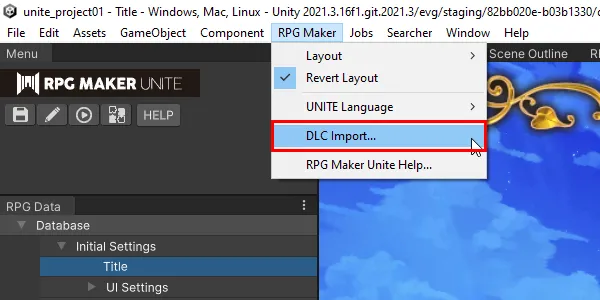
Click on the menu "RPG Maker" -> "DLC Import..." to display the DLC import screen.
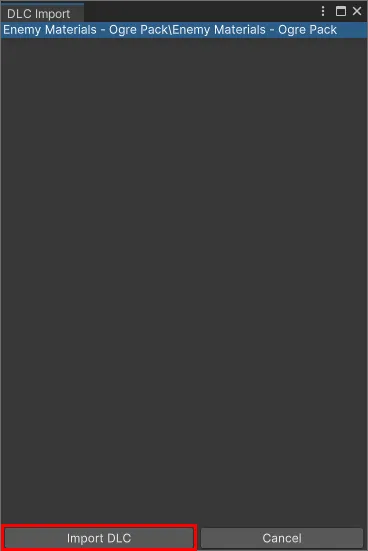
Select the DLC you wish to import from the list displayed and click "Import DLC".
The download will begin.
When the download is complete, the following screen will appear.
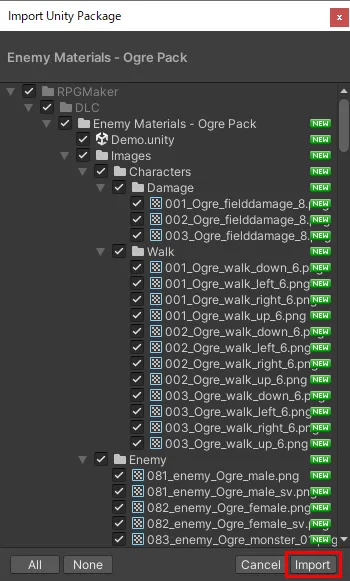
Check the items to be imported and click "Import".
The following screen will appear during the import process.
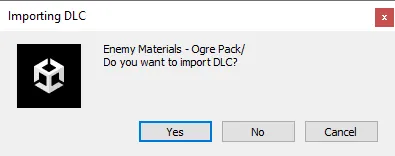
Click "Yes."
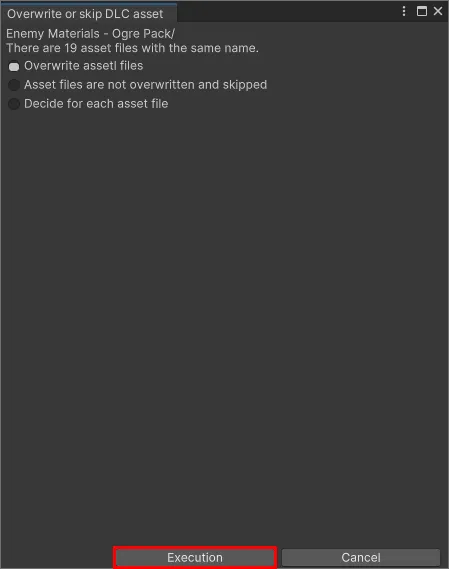
When the "Overwrite or Skip DLC Material" screen appears, select the appropriate item and click "Execution".
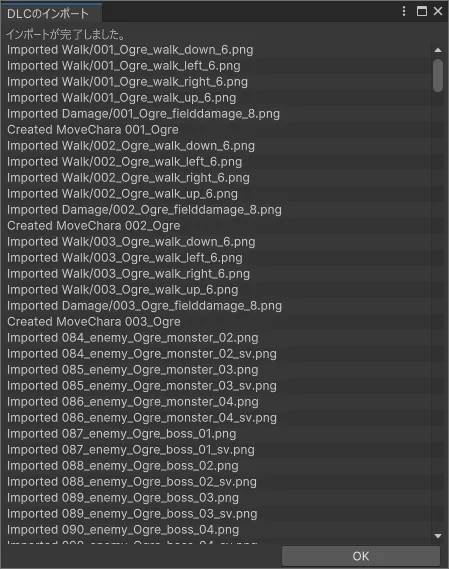
When this screen appears, DLC import is complete.
